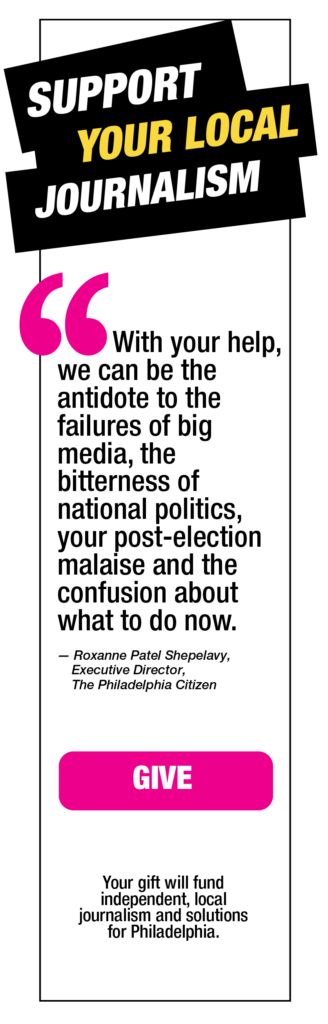Several months ago, Citizen editor Larry Platt posed a question we’ve been wondering about ever since: When was the the last time you encountered the city bureaucracy and said to yourself, “Wow, what great customer service?” Since then, we’ve taken a page from private industry and unleashed a team of mystery shoppers to interact with city service providers and report back on their experiences…the good, the bad, and the disfiguring. In this installment, we look at the long-awaited SEPTA Key Card.
Mystery Shopper Test #25: Buying a SEPTA Key card
First things first. The fact that there exists, at long last, a plastic card that can replace tokens to pay fares on public transportation in Philadelphia is a boon, plain and simple. Secondly, for a city marred by often ham-handed municipal graphic design, the Key card is quite attractive. And the name is a good one—plainspoken with a nice, unforced hat tip to Franklin.
Method One: In person.
Steps taken:
- Show up at 15th Street Sales Office.
- Exchange money for card.
Time spent: 1 minute or so.
Result: Card purchased.
Takeaway: The salesperson is unfailingly friendly. Delightful transaction.
Lightning Bolt Rating: ⚡️⚡️⚡️⚡️⚡️
Method Two: At a fare kiosk at Walnut-Locust Station.
Steps Taken:
- Walk up to kiosk. Hold my hand tight, for ahead lies madness. This will be the last action you take that makes any rational sense.
- The screen greets you with two questions: NO CARD? and CONTACTLESS CARD?
- NO CARD to get a card, right? Nope, that leads to a mysterious group of “FARE PRODUCTS” that don’t require a card. So why define this category of products by what they don’t require? No matter.
- CONTACTLESS CARD? it is. (Notice here that it’s not referred to as the Septa Key Card. One of the enduring mysteries of the whole KIOSK experience is the card will never referred to by its actual branded name.)
- That takes you to a choice of QUICK TRIP TICKET and CONTACTLESS CARD. Note the complete lack of clear definitions or orienting words like BUY, PURCHASE, RELOAD. A pall of mystery and uncertainty hover over every button, every choice. I press CONTACTLESS CARD.
- That immediately takes me to a TERMS AND CONDITIONS page as if you are signing up for a mortgage or a paint-ball tournament. What am I agreeing to? What am I actually doing? What for the love of Pete will happen next?
- Throwing caution to the wind I hit ACCEPT. I get two small buttons: PURCHASE TRANSIT and ADD SEPTA TRAVEL WALLET VALUE. What happened to the CONTACTLESS CARD? To logic? Did any human being test this unholy decision tree of gnomic vagueness? Speaking of humans, I go to the counter get an attendant.
- These people are on the side of the angels. He walks over to the infernal fare kiosk with me and starts helping me navigate. I’ll spare you the details but simply put: There is no clear path to just buying a card. At all. In the end, you can’t seem to get a card without buying a PRODUCT but you can’t buy the one product everyone assumes is the primary feature of the card, which is simple fare travel—which of course, to further confuse things, is called a TRAVEL WALLET because confusion.
Time spent: 8 psychedelic minutes
Result: I give up trying to buy a card from the kiosk.
Takeaway: Utter, pointless confusion.
Lightning bolt rating:![]() (Would have been zero but for helpful attendant)
(Would have been zero but for helpful attendant)
Mystery Shopper Test #26: Loading money onto a SEPTA Key card
Method One: Loading money onto card at a fare kiosk at Walnut-Locust Station
Steps taken:
1.-8. See above. Face palm, repeat, abandon hope, get magical human SEPTA attendant.
9. With attendant’s help I discover that the secret to reloading an already purchased card with money for simple fare travel is accomplished—I kid you not—by holding the card against a magnetic pad to the bottom right of the screen labeled only TAP HERE. I pass this secret on to you, dear reader. Good luck!
Time spent: 4 minutes
Results: Success at last.
Takeaways: See above.
Lightning bolt rating: ⚡️ (Would have been zero but for helpful attendant)
Method Two: Loading money on to card online
Bear with me again, reader, because this also gets complicated. The Key card is more complicated than a simple fare card like the NYC Metrocard. The intended aim, over time, is to provide a robust set of features beyond fare payment. Once you have the card, then, you don’t just replenish it, you need to set up and manage it online or via phone support.
This is, to be fair, explained well enough on the Septa Key site and various FAQs. But here’s the problem. Most people’s expectation of the Key cards function is basic: I can put money on it for fares, and as I ride, I run down the balance. When I need more fares I can replenish the card.
Being able to do this should be a simple as possible—the “key” to the Key Card, if you will. But when doing this online or at a kiosk is next to impossible the whole affair becomes hopelessly confusing.
Steps taken:
- I arrive at the Septa Key website having seemingly traveling back in time at least a decade. The design is decidedly government-issued web 1.0, a bland blend of clumsy and shabby. The navigation is either generic (Home, FAQ, etc…) or obscure (What is a “Buy/Load Locator?”) To start, we are offered this marble-mouthed run on sentence as the overview of the card: “Your Key Card transforms to the fare that works best for you whether that is a Weekly or Monthly TransPass or an instant replacement for Cash, Tokens, and paper Transfers when you add money to the Travel Wallet.” The rest of the copy continues in this vein, struggling with grammar, awkward familiarity, and clarity.
- So, I take my best guess and dive in. ACTIVATION? Nope. If you bought it, it’s already active. REGISTRATION? Yes, sort of. You begin by establishing a basic account and password. The process turns out to be basic and easy. Phew!
- Now that I have an account I am greeted with three icons: REGISTER KEY CARD, ADD PRODUCT TO EXISTING KEY CARDS, and MANAGE ACCOUNT. I choose REGISTER.
- We tumble once more into the abyss of reason.
- Inexplicably, ADD PRODUCT and MANAGE ACCOUNT lead to the same dashboard page where it isn’t clear how to do either. Some links like FARE PRODUCTS ultimately loop back to where you began. Defying all common sense, HOTLIST YOUR KEYCARD turns out to be how you declare the card lost, damaged, or stolen. Oh, and the clearly labeled REPLACE button doesn’t work at all.
- Ah, but there is: AUTOLOAD! Perfecto!
- I set the replenishment amount to $50 and…and, and, and…no matter what you do the CONFIRM button fails to activate.
- This is when I realize they don’t have error reporting for missed fields, another basic consumer-friendly feature. After a few minutes of mind-numbing troubleshooting I realize that a dropdown menu obliquely referred to as PAYMENT PROFILE is blank. Pulling down the menu reveals the tantalizing option to SELECT. This must be the secret key to unlocking the CONFIRM button!
- At this point the experience begins to resemble one of those 80’s text-only adventure games like Zork where you keep trying basic combinations of simple English words to accomplish the most basic tasks, like picking up a sword. Which is what I feel like running through my eye when SELECT fails to take me anywhere other than resetting the PAYMENT PROFILE back to blank.
- Forget this—I need another magical human SEPTA moment.
Time taken: 20 minutes
Results: Sword-through-eyeball level failure.
Lightning bolt rating: Zero
Method Three: Replenishing the card by calling 1-855-56-SEPTA
Steps taken:
- I have a representative on the phone within a minute. He was a model of courtesy and clarity, easily explaining the functional structure of the card and how to manage it. One by one the obscurities of the kiosk and website evaporate.
- Picking up with me where I left off, he explains that the final step was linking a credit card to the account (the dastardly PAYMENT PROFILE loop). He went under the hood of my account and in minutes had everything sorted.
- He also explained that replenishing the card when you have an account works like EZPASS. When you drop below a certain level it fills back up. That is an excellent feature, and vastly preferable to having to load it up at a kiosk (especially if you don’t know about the secret magnetic pad maneuver).
Time spent: Three minutes
Result: A total delight. Attendant sets up the autoload feature. I hang up completely satisfied.
Takeaway: For now, make method 3 your only method. Just pretend computers and kiosks don’t exist. Go even further back in time than the website, to when you just bought things from people and called a phone number if you had questions. Works like a charm and leaves you satisfied, sane, and in good cheer.
Lightning bolt rating: ⚡️⚡️⚡️⚡️⚡️
Mystery Shopper #27: Using the card
Let’s pass by the convoluted and interminable development process, and forgive the ass-backwards rollout, where the one feature that defined the card’s basic function—simple fare payment—was actually implemented last. It’s here. What’s it like to use?
Magic, sublime perfection! You just tap the card on the reader and off you go. Turnstiles spin, glass doors part. This nearly makes up for everything (like not being able to give the card to a companion to swipe as well—seriously!!!, and not getting a balance readout—but let’s not spoil the moment). Ride on, reader, ride on.
Lightning bolt rating: ⚡️⚡️⚡️⚡️⚡️